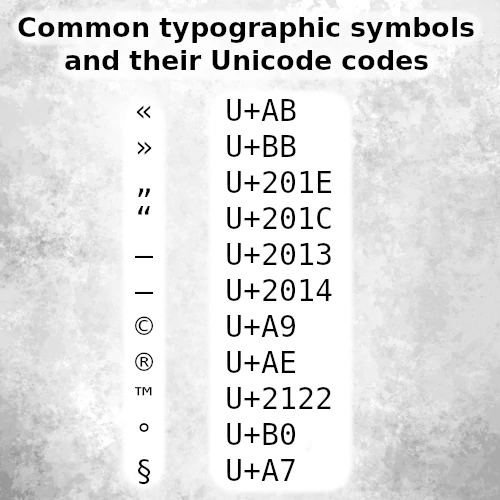Sometimes you need to type a symbol, but it is not present on keyboard. Typing such symbols is complicated and time-consuming. Some symbols are absent on keyboard, because of font limitation and the design of keyboard. I prepared a Common Unicode characters table.
What is Unicode?
According to official website, Unicode is a set of code points that can be used to represent text in almost any language. By contrast, ASCII is the original set of code points that could be used to represent text in English. ASCII is an alphabetic character set and was used to represent 7-bit US-English text. Unicode can use any code point and has no restrictions on character or style. The Unicode block chart, and a detailed chart on Unicode Blocks and Characters, is in the Unicode Standard.
What is UTF-8?
UTF-8 is a universal character set (encoding) for the Unicode standard. It is based on ASCII but includes support for non-ASCII characters (Unicode). It encodes Unicode, which is a standard defining a computer-readable format for text encoded in the human language families defined in the Unicode standard. UTF-8 is the official character encoding for the Internet.
I prepared a list of typographic symbols and emblems used in modern typography and often present in printed media. This is a short list, but I will expand it later. To type any of these characters on GNU/Linux, press Ctrl+Shift+U, then enter a code after “U+” and hit enter. Congratulations! You typed a symbol. So, the list:
- « U+AB
- » U+BB
- „ U+201E
- “ U+201C
- – U+2013
- — U+2014
- © U+A9
- ® U+AE
- ™ U+2122
- ° U+B0
- § U+A7
A quick notice for Windows users: you have to common unicode characters with Alt and a number, but I recommend using GNU/Linux. Here’s why.
Feel free to bookmark this page if you found it useful. More symbols coming soon!